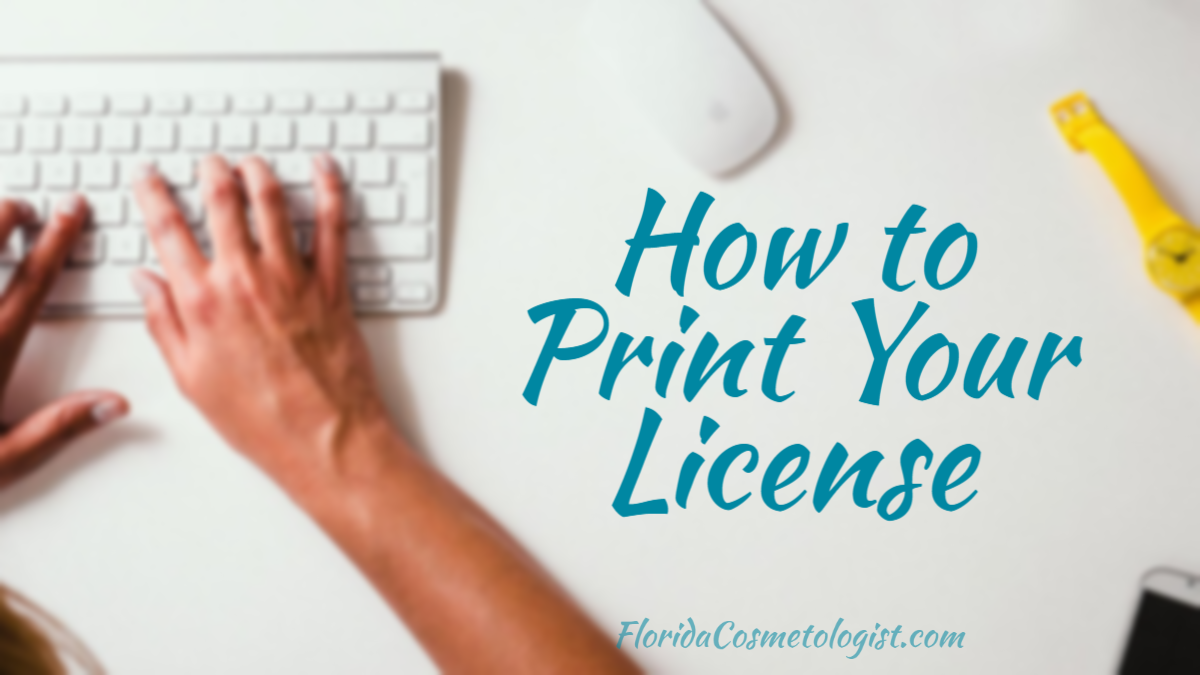
After the renewal deadline this year, I received many emails asking why people had not received their renewal licenses in the mail. Maybe you are one of these people. I am here to tell you that you can stop checking your mailbox. Due to some changes, you will no longer receive a license in the mail- not when you apply and not when you renew. Instead of checking your mailbox, you will check your inbox after you complete a few steps.
As the world shifts to paperless-this and paperless-that, it was inevitable our professional licenses would join the movement. In July of 2019, the Department Business and Professional Regulation (DBRR) announced on the Florida Board of Cosmetology page that they were moving to paperless licensing. This means that people who apply for a new license can get their licenses in hand faster. In addition, the wait for a renewed license has been eliminated with this change. You can even print duplicate licenses if you work in multiple locations without a fee.
This applies to the following license types:
- Cosmetologist
- Nail Specialist
- Facial Specialist
- Full Specialist
Steps To Print Your License or Registration
If you follow these steps, you should have your printed license in your hands within a few minutes. Here we go!
Step 1: Complete Your Continuing Education
First, if you are renewing your license, you need to complete the board-required continuing education before you renew your license and print it. This also seems like a good time to tell you about another update to the number of required continuing education hours for cosmetologists, nail specialists, facial specialists, and full specialists. The board now requires 10 hours of board-approved continuing education instead of 16 hours.
If you are an applicant for any license or registration with the Florida Cosmetology Board, you can skip this step (unless you still need the 4 hour HIV course for getting your license.
Step 2: Login to Your Account on the Board of Cosmetology Website
Next, go to the Board of Cosmetology website and log in to your account. If you have not created an account, you will need to do that first.
Step 3: Choose Your License
Once you have logged in, look under “Licenses Linked to My Online Services Account”. You should see the license, or licenses, you have been issued. Each should have the license number and expiration date. Click on the license that you want to print.
Step 4: Select to Print License Certficate
On the left of your desktop screen, you will see “Print License Certificate”. This may look different on mobile. Click on “Print License Certificate”.
Step 5: Answer Some Questions
At this point, you will have some questions to answer. They will verify that your address on file is correct.
Step 6: Go to Your Email Inbox
After you have answered the questions and submit the request, the DBPR will email your printable license and renewal certificate to the email address you have on file with the board. This is why it is incredibly important that you provide the Board with an email address that you have access to. Really, double-check it for spelling, missing “o’s”, or numbers. As someone that runs multiple websites, I can tell you people often put in the wrong email address and then wonder why they are not getting their emails.
Step 7: Print Your License
Now you can print your license at home, the library, work, Staples, UPS store, or wherever you have access to a printer.
Step 8: Attach Your Photo and Laminate
Remember, you need to attach a new 2 x 2-inch photo of yourself and then laminate the entire certificate.
From the Cosmetology Laws and Rules Book:
61G5-20.004 Display of Documents.
(1) All holders of a cosmetology or specialty salon license shall display within their salons in a conspicuous place which is clearly visible to the general public upon entering the salon the following documents:
(a) The current salon license,
(b) A legible copy of the most recent inspection sheet for the salon.
(2) All holders of a cosmetology or specialty salon license shall require and ensure that all individuals engaged in the practice of cosmetology or specialty display at the individual’s work station their current license or registration at all times when the individual is performing cosmetology or a specialty. The license or registration certificate on display shall be current and shall have attached a 2” by 2” photograph taken within the previous two years of the individual whose name appears on the certificate. The certificate with photograph attached shall be permanently laminated..
If you do not display your current license, you put yourself at risk for disciplinary action from the boar, Discipline includes a fine for each offense.
61G5-30.001 Disciplinary Guidelines.
4. Display of documents Rule 61G5-20.004, F.A.C., relating to display of licenses and inspection sheets. (Section 477.029(1)(h)-(i), F.S.) A fine of $100 for each violation for the first offense.
Finally, you can watch a video of me going through most of the above steps to print my license below.
I gave exam and got my money from my account also paid renewed my license. Didn’t get any email. It’s been 4 months. How can I get my I informations?
Contact your CE provider to make sure your hours have been reported. Make sure you took the correct number of hours and that you provided the correct license number. Those can all cause delays. Also, you can call the DBPR and find out what is causing the delay. Maybe your email is not up to date in their system.
Ivy
what is the address for cosmetology, for mailing in payment
Not sure! But here is their contact for where you could ask. They should know.
http://www.myfloridalicense.com/DBPR/contact-us/
I paid for a inactive license , and not sure where to go to print it.
I am not sure you can print an inactive license. I would contact the board office about this issue.
I lost my cosmetology license with my vallet. Please inform me how to get copy or dublicate of my lost license.
License # CL0123494
I think you can reprint a license any time now since all/most licenses are self-print.
http://myfloridalicense.custhelp.com/app/answers/detail/a_id/2371/~/how-can-i-self-print-my-license%3F
I’ve done my hours and paid for my license and Havnt received anything my license number is CL1199682
Hi Ann,
From your email, I do not see you completed your course through this website. You will need to contact your provider. I will say that the DBPR CE reporting website has been down since Friday and we have reported hours, but the DBPR does not appear to be processing them and posting them. Maybe that is the hold-up for your license.
Department Business and Professional Regulation (DBRR) announced on the Florida Board of Cosmetology.
You can go to DPR and print off your license and make payment on this site. Be sure you have your CEU’S up to date.
I took my continue education with ParagonCET and have the certificate of completion but when i go to the site to link my license is not there. They find my information but entity already associated with another used Id cant be process. Cant you help me with this.
I would contact the DBPR at http://www.myfloridalicense.com to help you with your account there. Also, make sure your CE provider has submitted your hours and you provided them with the correct license number (That is a common error I see as a CE provider).
Hola! Yo complete todo el curso y me recibi, pero nunca me registre para tener mi numero de licencia, hoy en dia quisiera buscarlo y poder renovarla, sabes como puedo obtener mi numero de licencia???
Hello!!
I completed the entire course and received it, but I never registered to have my license number, today I would like to look for it and be able to renew it, do you know how I can obtain my license number???
Go to http://www.myfloridalicense.com to find applications.
Forgot my email need to print my cosmo certificate for 2024 from 2022
To print your license, you will need to do that from your DBPR account on http://www.myfloridalicense.com. If you are having problems getting into your account, you can find their contact info here- http://www.myfloridalicense.com/contact-us
Can I have my certificate for 2024 renewal mailed to my address.l cannot do it by computer .failed by computer help
To print your license, you will need to do that from your DBPR account on http://www.myfloridalicense.com. If you are having problems getting into your account, you can find their contact info here- http://www.myfloridalicense.com/contact-us
HI GOOD MORING , MY NAME IS KELLY HUYNH, WE TRY TO PRINT CERTIFICATE FOR LICENSE , BUT WE CAN NOT DO EVERY THING , WE TRY TO GO THE LINK, WEBSITE …. BUT NOT AT ALL , if you have my request please help us how to self-print , my friend have computer she can help me to print , orchidgreen197299@yahoo.com. thanks you so much
Hi!! I would contact the DBPR for assistance with this problem – http://www.myfloridalicense.com/contact-us